How to root Redmi note 3 without unlocking bootloader and get permission. Here's is completed guide to Successfully Root Redmi note 3 without unlocking bootloader and get permission
How to root Redmi note 3 without unlocking bootloader and get permission.
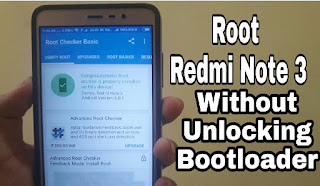 |
| How to Root Redmi Note 3 without unlocking bootloader |
YouTube Tutorial
Step 1 Take All Data Backup to do that go to settings then additional settings then go to Backup and restart then go to local backup then go to Backup..
Step 2 Switch off Your Device and Press Volume Down + Power button. ( Fastboot )
and Connect with USB with PC
Step 3 Download Boot and Recovery Files
( link Given Below )
Step 4 Open Boot and Recovery Files then go to fastboot edl folder then open EDL file
( Light will blink in your mobile )
Step 5 Open Mi Flash and select Firmware and click refresh then flash.
Step 6 Disconnect your mobile from PC and Press Volume up + Power button.
Step 7 TWRP will open ..
Step 8 wipe Data and go to advanced then flash SuperSU
Step 9 Click reboot into system
Step 10 Finally Mobile will on
And Your mobile will successful Rooted..
✔Boot and recovery
Download here














Step 5 Open Mi Flash and select Firmware and click refresh then flash.
ReplyDeleteye step nahi ho raha hey....specific cast not found dikhata hey....kya karu?
What is this working for redmi note 3 pro?
DeleteWorking Fine in Redmi Note3 pro ...
Deleteto start android enter the password. i am struck there. what is password?
DeleteThis comment has been removed by a blog administrator.
DeleteYou have need to install Qualcomm usb driver 9008 on your desktop pc and try again and first comferm your device in edl mode
DeleteTHANK YOU VERY MUCH BRO.. ITS 100% WORKING
ReplyDeleteThank You Sir . Please Subscribe Our YouTube Channel...
Deleteafter successful flashing it is asking password to start the android
ReplyDeleteI think You skip One step i.e flash Super Su...
Deletedoes it work for note 4
ReplyDeleteMay Be..You Can Try
DeleteSubscribe Our channel for more informative Video
Dear when i click edl.cmd my phone reboots and turn on normaly. no red blinking light so i cant flash via mi flash tool.
ReplyDeletehey iam try this is this safe
ReplyDeletegive me a fast reply.i will definetly subscribe u r channel.
Deleteiam going to try this is this safe.because i dont want to see my phone bricked.
Deleteafter i done this my xiaomi note 3 cant turn on when it connect topc just blinking red light what the hell dont try this imo 0778301862
ReplyDeleteSIR,
ReplyDeleteBOOT AND RECOVERY.RAR IS NOT DOWNLOADING
is this still work
ReplyDeleteYes it's still work
DeleteHola consulta funciona para el redmi note 3 pro kate
ReplyDeleteI don't idea about Kate But You Try this method
Deleteit's working
ReplyDelete.
it's working
ReplyDeletehow to root mi mobiles.
vai ma dowenlode nahi kaeparahahu,,,barbar drive open horahaha,,kaya karu samaje nahi araha ha vai
ReplyDeleteGo to drive app and download
Delete